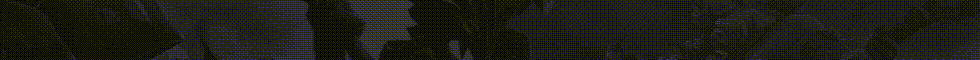- Status
- Offline
- Joined
- Oct 22, 2024
- Messages
- 639
- Reaction score
- 151
Cheat Engine — this is powerful tool, with its help you can change parameters in games: add infinite lives, increase money or even speed up character. But for everything to work, you need correct Cheat Engine table. Let's figure out how to create it from scratch and use ready solutions.


What is Cheat Engine?
CheatEngine — program for searching and changing values in computer memory. Simply speaking, it helps find numbers in games, for example, amount of health, and change them. But to not search these values manually every time, people use Cheat Engine tables — CT file with ready settings.
How to create your own table for Cheat Engine: game hacking tutorial
Connecting Cheat Engine to game
- Start game and Cheat Engine.
- In Cheat Engine click on computer icon in top left corner.
- Choose game from list.
Address searching
- In game remember current amount of needed resources, for me it's bullets.
- In Cheat Engine, in Value field enter number of bullets. Press First Scan. Hundreds of addresses will appear — this is normal.
- Decrease amount of bullets by shooting several times, update value in Value and press Next Scan.
- Repeat step 3 until only 2-3 addresses remain. Add them to table with double click.
Creating pointers

- Right click on address in table > Generate Pointermap. Save file in separate folder, for example, Pointermap 1.
- Close game, restart it, connect Cheat Engine again.
- Repeat second step to find new bullets address.
- Create Pointermap again for new address.
Finding working pointer

- Right click on new address > Pointer scan for this address.
- In settings window, check Compare results with other pointermaps. Choose both saved Pointermap 1 and 2.
- Start scanning. Cheat Engine will find matching pointers.
- Test first 5-10 pointers from list, add them to table. Restart game. Working pointer will show actual bullets value.

Saving cheat table
- Edit working pointer, for example, AR ammo.
- Press Ctrl + S to save table in .ct format.
- Activate cheat: put checkmark next to address, and bullets will stop decreasing.

Where to get ready cheat tables for Cheat Engine?
Don't want to figure out yourself? Check our forum — there is section with free cheat tables for popular games. Just download suitable file, open it in Cheat Engine and activate needed options. If you need exclusive functions, visit private cheats section. There authors offer complex scripts for small payment.
How to use ready table?
- Start game and Cheat Engine.
- Select game process.
- Click on folder icon in top left corner and choose downloaded .ct file.
- Put checkmarks next to needed values, for example, "Infinite bullets".

Important, some Cheat Engine tables require manual pointer setup, this is like path to value in memory. If game updated, old cheat tables might not work — look for actual versions.
Tips for safe usage
- Download files only from trusted sources, for example, our forum.
- Before loading table check it on You cant view this link please login..
Conclusion
Cheat Engine and tables open unlimited possibilities for experiments in games. Doesn't matter if you create your file from scratch or take ready solutions from forum — main thing is that it brings pleasure. If you have questions about creating table or how to use ready one, ask them in comments.