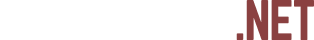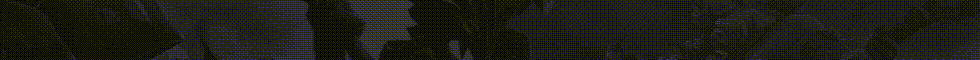- Status
- Offline
- Joined
- Oct 22, 2024
- Messages
- 641
- Reaction score
- 151
Tired of dragging your mouse all over the mousepad trying to control recoil in PUBG? I found a solution for you — a simple and undetected free No Recoil mod for PUBG that works with absolutely any mouse. In this topic, you can download free cheats for PUBG on Steam and play without getting banned.


What can the No Recoil free cheat for PUBG do?
No Recoil is a program that automatically compensates for your weapon's recoil, making shooting as accurate as possible. And you don't need super skills to handle the installation — everything is extremely simple.
The main advantage of this cheat is that it's completely universal. It doesn't matter what mouse you play with — gaming Logitech, Corsair, Razer, or a regular office mouse — the program works equally well with all models.
How to download and set up the No Recoil undetected PUBG hacks?
View hidden content is available for registered users!
Controlling the PUBG cheat for playing without ban
The hack control is implemented through the Insert key and the buttons on the numeric keypad of your PC. Make sure NumLock is enabled and available on your keyboard, and use the following keybinds:
| Key | Function | Note |
|---|---|---|
| Insert | Enable/disable cheat | In ON mode, the status bar glows green |
| Num7 | Activate preset for assault rifles | For red dot and holographic sight |
| Num8 | Activate preset for SMG | For red dot and holographic sight |
| Num2 | Mode for 2x scope | Works with both AR and SMG |
| Num3 | Mode for 3x scope | Only for assault rifles |
| Num4 | Mode for 4x scope | Only for assault rifles |
| Num6 | Mode for 6x scope | Only for assault rifles |
The Playerunknown's Battlegrounds cheat has a convenient status bar that shows:
- Script status (ON/OFF);
- Active preset (AR, SMG or None);
- Selected scope (None, 2x, 3x, 4x or 6x).
What works in the PUBG Battlegrounds hack and what (so far) doesn't?
At the moment, the program works great with assault rifles and submachine guns. That means only weapons that fire in bursts work.
Here are some current limitations:
- DMR (Designated Marksman Rifles) are not supported;
- Burst firing mode for M16A4 and MK47 Mutant has not been implemented yet.

How to properly use the No Recoil cheats and hacks in Player Unknown Battle Grounds?
Here are some useful recommendations that will help you use norecoil exploit without getting blocked:
- Practice first in training mode to get used to the new weapon behavior;
- For each weapon set the appropriate preset — this greatly affects accuracy;
- If you have a mouse with adjustable DPI, set it to 800 for the most accurate operation;
- Don't forget to switch modes when changing scopes — recoil changes depending on magnification.
Conclusion
This tool unlocks new gaming experience and allows you to see your favorite Winner Winner Chicken Dinner message even more often. The program are regularly updated, providing you new mechanics and expanding its functionality. In future versions they promise to add DMR support and burst mode for other weapon types. So hurry up and download verified hacks from our cheats website and enjoy accurate shooting in PUBG with No Recoil — a universal solution for any mouse!
If you liked this hack, you can buy more advanced PUBG PC cheats with aimbot and ESP (wallhacks) in our paid cheats section.
Last edited: