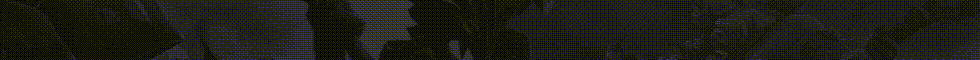- Status
- Offline
- Joined
- Oct 22, 2024
- Messages
- 641
- Reaction score
- 151
You've probably heard that Nintendo Switch games can be run on a regular computer. Yeah, it's no joke — thanks to emulators like Ryujinx even The Legend of Zelda: Breath of the Wild or Animal Crossing will work on your PC. But how does this all work, is it worth trying, and won't the emulate process turn into some quest for keys and firmwares? Let's figure it out together.
.jpg)
.jpg)
What is Ryujinx emulator?
Ryujinx is a Nintendo Switch emulator that surprises already because it's written in C# from scratch. The dev team led by GDKChan started this task back in 2017. And after years, it paid off, the Switch emulation runs even demanding hits like Super Mario Odyssey steadily, keeping high compatibility accuracy.
Why should you try it?
What's the trick? Switch emulator Ryujinx aims for accurate emulation of Switch hardware, not just running games any way possible. That means fewer bugs here, but higher demands on your PC.
But there are some nuances. For example, Ryujinx doesn't support FSR tech for better performance yet, and Vulkan rendering works worse than in Yuzu. But OpenGL is implemented stably here.
Installing and setting up Ryujinx emulator on PC
Before running games on your PC, you need to prepare the emulator. Here's a short guide for setup:
- Download Ryujinx from my You cant view this link please login..
- You cant view this link please login.. You'll need prod.keys and title.keys files. Drag them into the system folder through menu File > Open Ryujinx Folder.
- You cant view this link please login.Download Nintendo Switch firmware and unpack the ZIP archive. In the emulator, go to Tools >Install Firmware > Install from ZIP.
- Point to the games folder. In settings, choose General section and set the path where game images are. You can get games installed from this You cant view this link please login..
Tips for boosting performance
If you have Nvidia GeForce GTX 10XX or newer graphics card, use OpenGL. For AMD, Vulkan is better. Also turn on FSR in graphics settings — it will improve fps in heavy projects. And don't forget to connect gamepad through Input menu. Even wireless controllers from PlayStation and Xbox are supported.
.jpg)
What's better, Ryujinx or Yuzu?
Yuzu is the main competitor to Ryujinx. Both emulators let you run Nintendo games on PC, but their approaches differ:
- Accuracy and speed. Ryujinx focuses on precise Switch hardware emulation, so some games run more stable. Yuzu is optimized for speed, but can glitch in unexpected spots.
- Interface. In Ryujinx it's easier to find settings for a specific game. In Yuzu you have to dig through configs.
- API support. Yuzu has supported Vulkan for a long time, while in Ryujinx this feature is still in test mode. For example, Metroid Dread in Ryujinx runs without artifacts, but in Yuzu — with better fps.
- The choice depends on your goals, if you want to go through the story without bugs — pick Ryujinx, if you need smooth picture — Yuzu.
Conclusion
If you're ready to spend an hour on setup, Ryujinx will give you unique experience. Yeah, you'll have to mess with keys and firmwares, but the result is worth it — even an old PC turns into a portable Switch emulator with improved graphics. If you have questions about installation, ask them in comments.