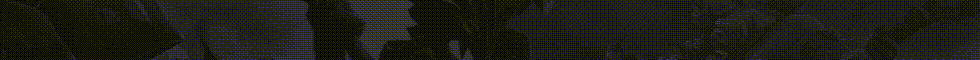- Status
- Offline
- Joined
- Oct 22, 2024
- Messages
- 639
- Reaction score
- 151
Have you ever dreamed of working with Linux OS, but your computer runs Windows? Thanks to emulators and built-in tools, you can start Linux on Windows or Android with just couple clicks. Here we'll figure out how to do this even without deep technical knowledge.
.jpg)
.jpg)
Linux Emulator for Windows: WSL
If you're a Windows user, you have several options to start working with Linux. The simplest one is WSL emulation. You open PowerShell, type the command
wsl --install, and in couple minutes you already have Ubuntu or another distribution running.Setting up WSL
- Open Control Panel > Programs and Features > Turn Windows features on or off.
- Check the box next to Windows Subsystem for Linux.
- Restart your computer.
- Go to Microsoft Store, find the distribution you need, for example, Ubuntu and install it.
That's it! Now you can run Linux terminal on Windows 10, work with files through Bash and even install programs through
apt-get. But if you need a full graphical environment, it's better to choose virtual machines.VirtualBox and VMware Emulators
For complex tasks - testing servers, working with isolated environments - programs like VirtualBox or VMware are suitable.
Installing Linux through VirtualBox:
- Download You cant view this link please login., clicking on Windows install Linux.
- Download You cant view this link please login.of the distribution you need.
- Create new VM, specify the amount of RAM and disk space.
- Start the machine and install Linux on PC.
You cant view this link please login.
works almost the same way, but provides more functions for advanced users..jpg)
Emulate Linux on Android: Running Termux and UserLand
Termux is an emulator that gives access to Linux command line and package manager. You can install Python, work with Git or even run a web server.
How to Start Using Termux
- Install the application from You cant view this link please login.
- Open it and update packages with command pkg update.
- Install the programs you need.
You cant view this link please login.
. This application allows you to run full Debian, Kali or Ubuntu Linux with desktop. Connect through VNC client - and here you are already controlling Linux windows on your phone screen.UserLAnd doesn't require root privileges, also has ready images with pre-installed programs and Wi-Fi and Bluetooth support.
FAQ about Linux Emulators
- If I break something in the emulator, will Windows break?
No, even if your virtual Ubuntu rebels, the main system will remain intact. At most - restart the emulator. - Will my laptop turn into an oven if I run a virtual machine?
Depends on your hardware. Give the VM no more than 30% of RAM. And don't forget that Linux without graphics eats less resources. If it lags - try distributions like Lubuntu. - I have old Samsung, will Termux handle it?
Yes, Termux works even on ancient devices. But for comfort it's better Android 7+.
Conclusion
Emulators erase boundaries between operating systems. WSL is suitable for those who want to quickly run Linux alongside Windows without extra actions. VirtualBox and VMware - for those who need complete isolation and flexibility. And Termux and UserLAnd will turn your smartphone into pocket Linux under Windows. If you have questions left, ask them in comments.