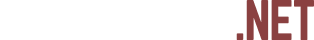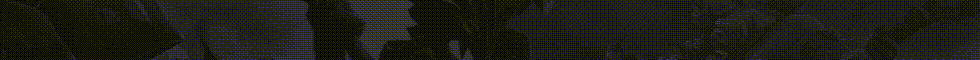- Status
- Offline
- Joined
- Oct 25, 2022
- Messages
- 957
- Reaction score
- 0
Mason Axe - War Thunder Private Cheat [AIM, WH] - Command the skies and battlefields of War Thunder with the Mason Axe private cheat, featuring AIM and WH! Gain an edge in accuracy and enemy detection to dominate your opponents.

UP GAME - private cheats for any games
OUR SITE - up-game.pro
Supported game version: Game launcher / Steam (x64)
Supported game mode: Windowed
Supported Windows OS: 10&11 x64, versions (2004 / 20H2 / 21H1 / 21H2 / 22H2 / 23H2) you can check your build using the instructions HERE
Supported anti-cheats: Easy Anti-Cheat
Supported processors: Intel and AMD
Support for invisibility in videos or screenshots: Yes


FULL VERSION
1 day - 3$ BUY
7 day - 13$ BUY
30 day - 30$ BUY




UP GAME - private cheats for any games
OUR SITE - up-game.pro
Supported game version: Game launcher / Steam (x64)
Supported game mode: Windowed
Supported Windows OS: 10&11 x64, versions (2004 / 20H2 / 21H1 / 21H2 / 22H2 / 23H2) you can check your build using the instructions HERE
Supported anti-cheats: Easy Anti-Cheat
Supported processors: Intel and AMD
Support for invisibility in videos or screenshots: Yes


Enable / Turn on aimbot, works in two modes: ground vehicles and air vehicles, work in the air may differ from work on ground vehicles
Bind / Set the aimbot activation key, the selected key must be pressed and held
Draw fov / Display aimbot range, FOV circle
Fov / Set aimbot range, FOV circle
VISUALS
Enable 3D box / Display 3D box around opponents
Last info / Display information about a tank for which there is no information
Last info time / Set the time it will be displayed, from 1 to 10 seconds, additionally set the display color
Info / Information
Name / Display names
Reload / Display reload information
Distance - M / Display distance in meters
Distance - KM / Display distance in kilometers
Speed - M / Display speed in meters
Speed - KM / Display speed in kilometers
Nickname / Display nicknames
Velocity / Enable speed dots, displays the location of the equipment as dots on the screen, after a certain time that you set in the settings menu
Dot / Set the number of dots displayed on the screen
Time / Set the time for displaying dots on the screen
* There are 25 points in total, point 1 indicates position 0, point 2 indicates the position where the equipment will be in 2 seconds, etc.
Prediction pos / Enable vehicle position predictor
WORID
Bomb / Bombs
Enable bomb / Enable display of bombs, additionally sets the color of the display of the bomb circle
Bomb velocity / Enable velocity dots, displays the location of bombs as dots on the screen, after a certain time that you set in the settings menu
Dot / Set the number of dots displayed on the screen
Time / Set the time for displaying dots on the screen
Rocket / Rockets
Enable Rocket / Display launched rockets on the screen and radar, additionally sets the color of the rocket display
Bomb velocity / Enable velocity dots, displays the location of the missiles as dots on the screen, after a certain time that you set in the settings menu
Dot / Set the number of dots displayed on the screen
Time / Set the time for displaying dots on the screen
* There are 25 points in total, point 1 indicates position 0, point 2 indicates the position where the bomb/rocket will be in 2 seconds, etc.
MISC
Arcade crosshair / Enable arcade crosshair
Arcade Esp (Enable only RF) / Enable arcade Esp, additionally the game position prediction will be displayed
Bomb crosshair / Enable arcade bomb sight
Radar / Radar
* Additionally, there is a color setting, when choosing a certain color, it will be changed everywhere: radar, unit info, box color
Units info / Display information about units
Tank / Tank, light, medium
Heavy / Heavy tank
Destroyer / SAU
SPAA / Anti-aircraft gun
Assault / Fighter
Fighter / Assault
Helicopter
Bomber / Bomber
Text bg color / Set the text background color
OTHER
Load config / Load settings from clipboard
Save config / Save settings to clipboard
Bind / Set the aimbot activation key, the selected key must be pressed and held
Draw fov / Display aimbot range, FOV circle
Fov / Set aimbot range, FOV circle
VISUALS
Enable 3D box / Display 3D box around opponents
Last info / Display information about a tank for which there is no information
Last info time / Set the time it will be displayed, from 1 to 10 seconds, additionally set the display color
Info / Information
Name / Display names
Reload / Display reload information
Distance - M / Display distance in meters
Distance - KM / Display distance in kilometers
Speed - M / Display speed in meters
Speed - KM / Display speed in kilometers
Nickname / Display nicknames
Velocity / Enable speed dots, displays the location of the equipment as dots on the screen, after a certain time that you set in the settings menu
Dot / Set the number of dots displayed on the screen
Time / Set the time for displaying dots on the screen
* There are 25 points in total, point 1 indicates position 0, point 2 indicates the position where the equipment will be in 2 seconds, etc.
Prediction pos / Enable vehicle position predictor
WORID
Bomb / Bombs
Enable bomb / Enable display of bombs, additionally sets the color of the display of the bomb circle
Bomb velocity / Enable velocity dots, displays the location of bombs as dots on the screen, after a certain time that you set in the settings menu
Dot / Set the number of dots displayed on the screen
Time / Set the time for displaying dots on the screen
Rocket / Rockets
Enable Rocket / Display launched rockets on the screen and radar, additionally sets the color of the rocket display
Bomb velocity / Enable velocity dots, displays the location of the missiles as dots on the screen, after a certain time that you set in the settings menu
Dot / Set the number of dots displayed on the screen
Time / Set the time for displaying dots on the screen
* There are 25 points in total, point 1 indicates position 0, point 2 indicates the position where the bomb/rocket will be in 2 seconds, etc.
MISC
Arcade crosshair / Enable arcade crosshair
Arcade Esp (Enable only RF) / Enable arcade Esp, additionally the game position prediction will be displayed
Bomb crosshair / Enable arcade bomb sight
Radar / Radar
* Additionally, there is a color setting, when choosing a certain color, it will be changed everywhere: radar, unit info, box color
Units info / Display information about units
Tank / Tank, light, medium
Heavy / Heavy tank
Destroyer / SAU
SPAA / Anti-aircraft gun
Assault / Fighter
Fighter / Assault
Helicopter
Bomber / Bomber
Text bg color / Set the text background color
OTHER
Load config / Load settings from clipboard
Save config / Save settings to clipboard
FULL VERSION
1 day - 3$ BUY
7 day - 13$ BUY
30 day - 30$ BUY



Last edited: