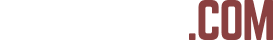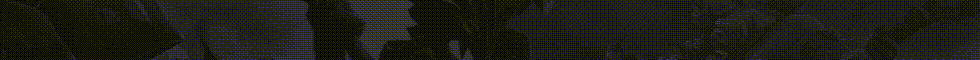- Status
- Offline
- Joined
- Sep 2, 2023
- Messages
- 165
- Reaction score
- 0
The script is located in the "Heroes" section.

Best regards,
Melonity team.
Nature's Prophet - script on/off button.
Combo Key: Key to activate a combo.
Items: List of items to use in combos.
Abilities: List of abilities to use in combos.
Combo Link Break Priority: Set the priority of items for automatic link breaking.
Additional combo settings:
Hit with Invisibility: When using the combo key while invisible, the script will first hit with the hand and then perform the combo.
Ignore Attack Commands: When performing a combo, right-clicking to attack an enemy is disabled.
Hit&Run: Button to enable Hit&Run when using a combo.
Nature's Call Usage Style: Ability to choose how Nature's Call is used when performing a combo.
• At the end of Sprout
• Directly to Sprout
• Into ordinary trees
Number of Heroes to Use Shard: Ability to choose the minimum number of heroes to use Curse Of The Oldgrowth in a combo.
Protect throne from attacks, HP%: The percentage of the throne's health, upon reaching which the script will automatically protect it.
Auto-Push/Farm: A button for quickly going to the Auto Push/Farm script settings section.
Auto-Stack/Pool: A button for quickly going to the Auto Stack/Pull script settings section.
Best regards,
Melonity team.