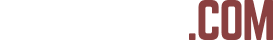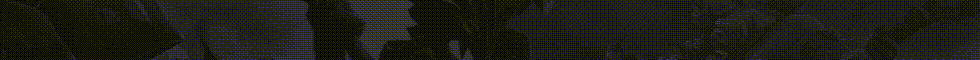- Status
- Offline
- Joined
- Mar 15, 2021
- Messages
- 3,529
- Reaction score
- 1
Get a powerful and functional cheat for PUBG Arcane ESP to always be one step ahead of your opponents! You will get access to detailed highlighting of players (Skeleton, 2D Player Box, nicknames, weapons, health), items, equipment and boxes with the ability to customize the style and display distance. Arcane ESP, your best choice among cheats for PUBG.

___________________________________________________________________________________________________________________________________________________

___________________________________________________________________________________________________________________________________________________
 Technical information:
Technical information:- Supported game version: Steam / Kakao
- Supported game mode: Windowed / Fullscreen in window
- Supported Windows OS: 10&11 x64, versions (2004 / 20H2 / 21H1 / 21H2 / 22H2 / 23H2)
- Supported anti-cheats: BattleEye
- Supported processors: Intel and AMD
- Support for invisibility on video or screenshots: Yes
- Built-in HWID Spoofer: Yes
___________________________________________________________________________________________________________________________________________________
 Product Description / Feature List:
Product Description / Feature List:Esp Players (player highlighting)
- 2D Player Box / Display 2D squares
- Box Fill / Fill the displayed squares with color
- Health Bar / Display the health bar
- ESP Style / Select the display style
- Health Text / Display health in text
- Nickname / Display nicknames
- Weapon in Hands / Display weapons in hands
- Level / Display the level
- Show Knocked / Display knocked out
- Spectator Count / Display the number of spectators
- Kill Count / Display the number of kills
- Team ID / Display the team number
- Team Colors / Display colors by team
- Skeleton / Display the skeleton
- Visibility Check / Check for visibility
- Player Lines / Display lines
- Render Distance / Set the display distance
- Show Distance / Display the distance
- Battle Mode / Enable combat mode
- Render Distance / Set display distance
- Assault Rifle / Display Assault Rifle
- Marksman Rifle / Display Marksman Rifle
- Submachine Gun / Display Submachine Gun
- Light Machine Gun / Display Machine Gun
- Sniper Rifle / Display Sniper Rifle
- Shotgun / Display Shotgun
- Pistol / Display Pistol
- Melee / Display Melee Items
- Helmet / Display Helmet
- Vest / Display Vest
- Backpack / Display Backpack
- Medkits / Display Medkits
- Boosters / Display Energy Drinks
- Ammo / Display Ammo
- Throwables / Display Grenades
- Attachments / Display Attachments
- Misc / Display Everything Else
- Show Distance / Display distance
- Show Land Vehicle / Show land vehicles
- Show Water Vehicle / Show water vehicles
- Show Air Vehicle / Show air vehicles
- Render Distance / Set display distance
- Show AirDrop / Show air cargo
- Show Death Crates / Show corpse boxes
- Show Drop Contents / Show box contents
- Show All Items / Show all items
- Style / Choose display style: always, on hover
- Render Distance / Set display distance
- Crosshair / Show static crosshair
- Spectator Count / Show number of spectators
- Off-Screen Arrows / Show off-screen arrows
- Enable Particles / Enable particles
- Accent Color / Accent color
- Theme / Choose cheat menu theme: light, dark
- Language / Choose cheat language: Russian, English, Chinese
- VSync / Vertical sync
- Show FPS / display FPS, NOT games
- DPI Scale / Set DPI scale
- Watermark Position / Set watermark position
- Notify Position / Set notification position
- Config / system settings saving
* The functionality of the program can be changed at any time at the discretion of the developer, but we always try to keep the information up to date.
___________________________________________________________________________________________________________________________________________________
 Multimedia:
Multimedia:Screenshots



Video
Soon
___________________________________________________________________________________________________________________________________________________
 Instructions: (Purchase, activation, delivery)
Instructions: (Purchase, activation, delivery)Buy a subscription:
What to do after purchasing the key, how to receive the product and run the program?
How to get the product?
- After payment, click on the "Return to the seller's website" button, the letter with the product is additionally duplicated to your e-mail specified during payment;
- In the product description in your personal account on the Oplata.info website, your purchased key will be indicated.
- In your personal account on Oplata.info, click on the "User's Guide" button, the instructions will contain a link to download Loader, instructions for installation, registration in it and launching the purchased product, carefully read everything that is written, then proceed to follow the instructions.
- In any game with any cheat, it is possible to get an account block, play as carefully as possible, we recommend using cheats only on accounts that you will not be sorry to lose in case of blocking. If the cheat is detected and goes into the "Detected" status or you get a game block, there is no refund.
Check Windows system compatibility
Works on Windows 10&11 x64, versions (2004 / 20H2 / 21H1 / 21H2 / 22H2 / 23H2)
You can check your build using the instructions below:
Press the Win keys (windows flag) + R on the keyboard, enter:winver
in the Run window and press Enter, a window with information will appear, if your build is included in this list, you can purchase a key. (It is recommended to install Windows 10 build 21H2)
You can check your build using the instructions below:
Press the Win keys (windows flag) + R on the keyboard, enter:winver
in the Run window and press Enter, a window with information will appear, if your build is included in this list, you can purchase a key. (It is recommended to install Windows 10 build 21H2)
Frequently Asked Questions (FAQ)
Question: Can I buy a key for items from games or for an account?
Answer: No.
Question: What should I do if my Windows build does not meet the cheat requirements?
Answer: You need to reinstall Windows on a suitable build (since the description specifies system requirements and instructions for checking compatibility), if you need help, write to me and I will send detailed instructions on how to do this.
Question: Will the cheat work with antivirus software enabled?
Answer: No, the loader file needs to be added to the antivirus exceptions, BUT this does not always help, most often the antivirus needs to be removed.
Question: Can I buy a key without a commission?
Answer: Yes, you can write to me using the contacts listed in the topic and pay for the key directly through me.
Question: Can I be banned for using cheats?
Answer: Yes, there is always a risk of getting banned, no one can guarantee you 100% protection (no matter what cheat we are talking about), you can get banned for (frank play and when the cheat is detected), so when paying for a subscription, you must be aware of all the risks and NOT use cheats on your main accounts, only on those that you will not mind losing.
Question: Can I get my money back if I get my account banned?
Answer: No, when paying for a subscription, you must understand that there is always a risk of getting banned, no one can guarantee you 100% protection, and therefore you make your choice consciously. We do not recommend using cheats on your main accounts, play only on those accounts that you will not mind losing.
Question: I didn't like the cheat, can I get my money back?
Answer: No, before paying for a subscription, you must read the description, check its current status, you can do this directly in the topic with the cheat, because it always provides up-to-date information. If you need to ask additional questions, write to me personally using the contacts specified in the topic and/or my profile. If you are negligent in the purchase process, then the return will be denied.
Question: Can I return the key after it was given to me?
Answer: No, after you were given the key, it can no longer be revoked, please take this into account. By paying, you automatically agree to this rule.
Question: I have a weak PC (laptop) and I have low FPS, can I use the cheat, will there be problems?
Answer: You can use the cheat, BUT, if your PC (laptop) is so unplayable, think twice whether it is worth paying for the subscription, because in this case, a refund is NOT provided.
Question: Do you provide technical support to your users?
Answer: Yes, I provide full technical support to all my users who paid for a subscription through me directly or through my resources (help with preliminary preparation of the Windows OS, installation and registration in the loader, launching the cheat)
Question: Will the cheat work with Faceit installed on the PC?
Answer: No.
Question: I have Windows 7 / 8 / 8.1, will the cheat work?
Answer: No.
Question: I bought a key and my version of Windows is not suitable for the cheat, what should I do?
Answer: Reinstall Windows to a suitable build (since the description indicates system requirements and instructions for checking compatibility), if you need help, write to me and I will send detailed instructions on how to do this.
Question: Are there technically unsolvable problems when installing the cheat? which can only be solved by reinstalling Windows.
Answer: Yes, this is quite possible, not always of course, but it sometimes happens, please take this into account when purchasing, if you are not ready to reinstall the system in such cases, please refuse to purchase.
Question: My version of Windows is corporate, custom (LTSC), with remote security services, etc., etc., will the cheat work on this version if it matches the build number?
Answer: Most often, yes, there are no problems, but you should take into account that if technically unsolvable problems arise, in this case you will need to reinstall Windows. I can provide the required Windows build and additional instructions if necessary.
Question: I use a TV (TV) instead of a monitor, will the cheat work in this case?
Answer: No, you will need to turn off the TV (TV) and switch only to the monitor from your PC / Laptop.
Question: What will I get after payment?
Answer: After payment, you will receive detailed instructions on how to activate, launch and use the program. Which will be sent to the email address you specified before payment. There you will also find a download link and the necessary components for the program to work.
Question: I bought a cheat and after the game was updated, it was frozen, will I be compensated for the time?
Answer: During the cheat update, the subscription is also frozen and is not spent, you do not lose anything.
Question: What should I do if I accidentally bought a key while the cheat was frozen for an update?
Answer: Wait for the cheat update, as soon as it is updated and unfrozen, you will be able to activate the purchased key. Current information about the cheat status will be reported in the topic with the cheat, indicating the date.
Question: Why may some functions not work while using the cheat?
Answer: You pay for a subscription (access to the cheat for 30 days) during use, some functions may be disabled for various reasons (update, revision, etc., such moments need to be taken into account).
Question: Where can I follow the status of the cheat and its updates?
Answer: Up-to-date information is always published in the topic with the cheat with the date, news is also duplicated in our Discord and Telegram channel, all the necessary links are in the description of the topic.
Answer: No.
Question: What should I do if my Windows build does not meet the cheat requirements?
Answer: You need to reinstall Windows on a suitable build (since the description specifies system requirements and instructions for checking compatibility), if you need help, write to me and I will send detailed instructions on how to do this.
Question: Will the cheat work with antivirus software enabled?
Answer: No, the loader file needs to be added to the antivirus exceptions, BUT this does not always help, most often the antivirus needs to be removed.
Question: Can I buy a key without a commission?
Answer: Yes, you can write to me using the contacts listed in the topic and pay for the key directly through me.
Question: Can I be banned for using cheats?
Answer: Yes, there is always a risk of getting banned, no one can guarantee you 100% protection (no matter what cheat we are talking about), you can get banned for (frank play and when the cheat is detected), so when paying for a subscription, you must be aware of all the risks and NOT use cheats on your main accounts, only on those that you will not mind losing.
Question: Can I get my money back if I get my account banned?
Answer: No, when paying for a subscription, you must understand that there is always a risk of getting banned, no one can guarantee you 100% protection, and therefore you make your choice consciously. We do not recommend using cheats on your main accounts, play only on those accounts that you will not mind losing.
Question: I didn't like the cheat, can I get my money back?
Answer: No, before paying for a subscription, you must read the description, check its current status, you can do this directly in the topic with the cheat, because it always provides up-to-date information. If you need to ask additional questions, write to me personally using the contacts specified in the topic and/or my profile. If you are negligent in the purchase process, then the return will be denied.
Question: Can I return the key after it was given to me?
Answer: No, after you were given the key, it can no longer be revoked, please take this into account. By paying, you automatically agree to this rule.
Question: I have a weak PC (laptop) and I have low FPS, can I use the cheat, will there be problems?
Answer: You can use the cheat, BUT, if your PC (laptop) is so unplayable, think twice whether it is worth paying for the subscription, because in this case, a refund is NOT provided.
Question: Do you provide technical support to your users?
Answer: Yes, I provide full technical support to all my users who paid for a subscription through me directly or through my resources (help with preliminary preparation of the Windows OS, installation and registration in the loader, launching the cheat)
Question: Will the cheat work with Faceit installed on the PC?
Answer: No.
Question: I have Windows 7 / 8 / 8.1, will the cheat work?
Answer: No.
Question: I bought a key and my version of Windows is not suitable for the cheat, what should I do?
Answer: Reinstall Windows to a suitable build (since the description indicates system requirements and instructions for checking compatibility), if you need help, write to me and I will send detailed instructions on how to do this.
Question: Are there technically unsolvable problems when installing the cheat? which can only be solved by reinstalling Windows.
Answer: Yes, this is quite possible, not always of course, but it sometimes happens, please take this into account when purchasing, if you are not ready to reinstall the system in such cases, please refuse to purchase.
Question: My version of Windows is corporate, custom (LTSC), with remote security services, etc., etc., will the cheat work on this version if it matches the build number?
Answer: Most often, yes, there are no problems, but you should take into account that if technically unsolvable problems arise, in this case you will need to reinstall Windows. I can provide the required Windows build and additional instructions if necessary.
Question: I use a TV (TV) instead of a monitor, will the cheat work in this case?
Answer: No, you will need to turn off the TV (TV) and switch only to the monitor from your PC / Laptop.
Question: What will I get after payment?
Answer: After payment, you will receive detailed instructions on how to activate, launch and use the program. Which will be sent to the email address you specified before payment. There you will also find a download link and the necessary components for the program to work.
Question: I bought a cheat and after the game was updated, it was frozen, will I be compensated for the time?
Answer: During the cheat update, the subscription is also frozen and is not spent, you do not lose anything.
Question: What should I do if I accidentally bought a key while the cheat was frozen for an update?
Answer: Wait for the cheat update, as soon as it is updated and unfrozen, you will be able to activate the purchased key. Current information about the cheat status will be reported in the topic with the cheat, indicating the date.
Question: Why may some functions not work while using the cheat?
Answer: You pay for a subscription (access to the cheat for 30 days) during use, some functions may be disabled for various reasons (update, revision, etc., such moments need to be taken into account).
Question: Where can I follow the status of the cheat and its updates?
Answer: Up-to-date information is always published in the topic with the cheat with the date, news is also duplicated in our Discord and Telegram channel, all the necessary links are in the description of the topic.
___________________________________________________________________________________________________________________________________________________
More cheats for various online games on our website: shophackgames.ru
More cheats for various online games on our website: shophackgames.ru