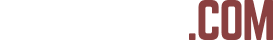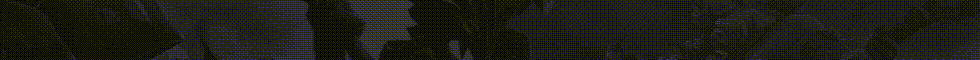- Status
- Offline
- Joined
- Feb 17, 2021
- Messages
- 236
- Reaction score
- 48
Welcome everyone!!
}
Today i have something big. And it is a method how to get HWID Unbanned in Valorant!
So lets start!
[Only thing is not happy to see that it will only work for Asus Motherboard with AMI Bios or Insyde Bios]
Fist of all download all of these:
1. Aptio V AMI Firmware Update Utility (Afuwin, Afudos, etc..) (Just google it and download it its free)
2. Rufus (you need this to make your usb FAT32)
3. HxD (you need this to change your motherboard serial number)
Now follow this steps:
1.Open the afuwin.exe and click on save. It will bump (save) ur bios file and a file called: afuwin.rom will appear. Save the file.
2. Open CMD and type
Then you will see your serial number of ur motherboard just copy it.
3. Open HxD, open the afuwin.rom file and look for ur serialnumber and change 2-4 numbers. Name the new file to bios.rom.
4. Open Rufus, make ur usb bootable (FAT32)
5. Create a .BAT file with following name: AUTOEXEC.BAT and following code in it without the "( )":
6. Put the AFUDOS.exe the bios.rom file and the BAT File in the USB.
And start flashing using your usb
That's all! See ya!
}
Today i have something big. And it is a method how to get HWID Unbanned in Valorant!
So lets start!
[Only thing is not happy to see that it will only work for Asus Motherboard with AMI Bios or Insyde Bios]
Fist of all download all of these:
1. Aptio V AMI Firmware Update Utility (Afuwin, Afudos, etc..) (Just google it and download it its free)
2. Rufus (you need this to make your usb FAT32)
3. HxD (you need this to change your motherboard serial number)
Now follow this steps:
1.Open the afuwin.exe and click on save. It will bump (save) ur bios file and a file called: afuwin.rom will appear. Save the file.
2. Open CMD and type
Code:
wmic baseboard get product,Manufacturer,version,serialnumber3. Open HxD, open the afuwin.rom file and look for ur serialnumber and change 2-4 numbers. Name the new file to bios.rom.
4. Open Rufus, make ur usb bootable (FAT32)
5. Create a .BAT file with following name: AUTOEXEC.BAT and following code in it without the "( )":
Code:
(@)echo off
cls
afudos.exe bios.rom /GANAnd start flashing using your usb
That's all! See ya!