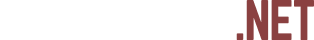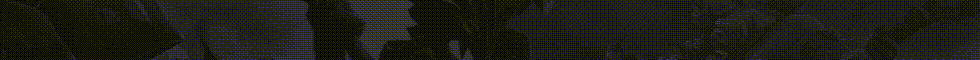- Status
- Offline
- Joined
- Jan 20, 2025
- Messages
- 54
- Reaction score
- 19
Modern technologies are rapidly changing the approach to creating presentations. It used to take hours to prepare slides.: search for templates, font selection, alignment of elements. Let's look at how popular platforms use artificial intelligence to simplify design and increase creativity.


Gamma
Gamma stands out for its ability to turn text notes into ready-made slides in minutes. It is enough for the user to enter a topic or upload a draft. The neural network analyzes the content, selects visual elements and creates a structure. Gama's algorithms take into account the context: for example, if we are talking about a startup, the platform will offer a minimalistic design and infographics for the data. The neural network also automatically adapts the presentation to different formats, from vertical mobile screens to large—format displays. This is convenient for those who need to quickly prepare material for different audiences.Prezo
Prezo relies on the creative component. The platform not only generates slides, but also offers non-standard visual solutions. For example, if you talk about traveling, the neural network can add animated maps or 3D objects. AI analyzes keywords and selects images, icons, and color palettes that match the mood of the text. A special feature of Prezo is the "creative advice" function, where the algorithm evaluates the presentation according to the criteria of clarity and engagement, suggesting that slides be improved through metaphors or interactive elements.Tome
Tom positions himself as a tool for narrative presentations. The neural network focuses on building a logical story from disparate facts. You upload the data, and the algorithm suggests presentation scenarios: from the classic "problem-solution" to inspiring cases. Volume II is able to turn long texts into concise abstracts, complementing them with suitable illustrations. The platform is useful for those who make frequent presentations.: AI reminds you of the balance between text and visual, and also suggests where to add pauses or accents.Wepik
Vipik attracts users with its intuitive interface. Even beginners can figure it out here in a couple of clicks. The neural network offers templates for specific purposes: from educational projects to corporate reports. The special feature of the platform is integration with free stock resources. You enter a theme, and the AI immediately downloads relevant photos, videos, and vector graphics. We pik also saves time on formatting: for example, if you replace an image, the algorithm automatically adjusts the text and background to it.SlidesGo
Go Slides is known for a variety of templates, but its neural networks are not only a database of ready—made solutions. The platform's algorithms are able to "stitch" different styles into a single design. Let's say you want to combine technical graphics with creative fonts. The AI will check if the elements match and suggest alternatives if it notices an imbalance. Another feature of Slides Go is smart data visualization. You upload a table, and the neural network turns it into an infographic, choosing the chart type depending on the content.
Conclusion
In this article, I explained which neural networks exist for creating presentations and what functions they have. If you have any questions or you know other similar nerons, then write in the comments.
Last edited: