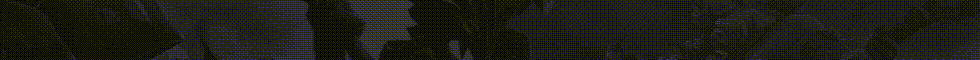- Status
- Offline
- Joined
- Oct 22, 2024
- Messages
- 641
- Reaction score
- 151
You don't have a Nintendo Switch console, but you really want to launch the new Zelda or replay Mario on your PC or phone. With the Yuzu emulate program, you can play these masterpieces. This isn't just a program, but a whole bridge between the world of hybrid consoles and your device. Let's figure out how it works.


What is the Yuzu emulator?
Yuzu is a free and open-source emulator created by developers for PC and Android. In short, it turns your device into a virtual gaming console. With each update, the Yuzu Nintendo Switch emulator becomes more stable, and support for projects like Legend of Zelda pleases fans.
By the way, if you've encountered Citra before, then Yuzu is its logical continuation. Same principle, just for more modern games.
Installing Yuzu for PC and Android
Nintendo Switch Emulation For PC gamers
- Download Yuzu. You can install it using my You cant view this link please login..
- Add keys and firmware. Without You cant view this link please login.files andYou cant view this link please login., Nintendo's Switch games won't start. They need to be placed in the keys folder inside the Yuzu directory.
- Configure graphics. Open Emulation > Configure > Graphics. Here choose Vulkan for AMD graphics cards or OpenGL for Intel. Experimental settings like Async GPU can speed up performance, but sometimes cause bugs.
- Add games. Copy game files (.XCI or .NSP format) to the folder specified in emulator settings. You can download games using my You cant view this link please login..
Play Nintendo Switch games on Android devices
- Download APK. On your phone, download the latest version pf video game emulator using my You cant view this link please login.. Allow installation from unknown sources in Android settings.
- Transfer keys and firmware. Connect your smartphone to PC, transfer You cant view this link please login.files andYou cant view this link please login.to the yuzu folder on internal storage.
- Select games. Download them to your device and specify the path in the app. You can install them using this You cant view this link please login..
- Connect a gamepad. A Bluetooth controller will make controls more comfortable than the touch screen.

Configuring Yuzu Emulator
After basic installation, it's important to optimize it for your hardware:
- Performance. If the game lags, try lowering the resolution in graphics settings or disable Enhanced Graphics. Docked mode works well for weak PCs.
- Gamepad. In the Controls section, configure buttons for yourself. The emulator supports Xbox, PlayStation, and even Joy-Con.
- Updates. Keep track of new Yuzu versions - each build improves compatibility with games. For example, The Legend of Zelda: Tears of the Kingdom used to lag, but now works almost perfectly.
How many Nintendo Switch games Yuzu emulator support?
Currently, Yuzu runs 70% of Nintendo games, but not everything is perfect. For example, some games like Animal Crossing require additional patches. But hits like Super Mario Odyssey or Pokemon Sword work great. Also, don't forget about console firmware updates - without them, new games might not start.
Conclusion
If you're a Nintendo fan but don't want to buy a console, the Yuzu emulator will be a great solution. On PC, it already allows you to comfortably play hits like Super Mario, and on Android it's rapidly catching up to the desktop version. If you have questions about installing the emulator or games, ask them in the comments - I'll help!